How to Add a New Listing on Etsy
Once you have opened your Etsy shop it's time to make some money, but first, we must add a listing on Etsy for the first time.
When starting on Etsy, there are several small but crucial steps to take to get your first sale. Of course, you must first have something to sell, a way to photograph it and an idea of who you will sell it to and for how much.

In this post, we will go into the basics of how to add your first listing on Etsy. If you haven't gotten this far yet here are some posts to get your started.
Start your Etsy shop
What to do before opening an Etsy shop
Naming your Etsy Shop
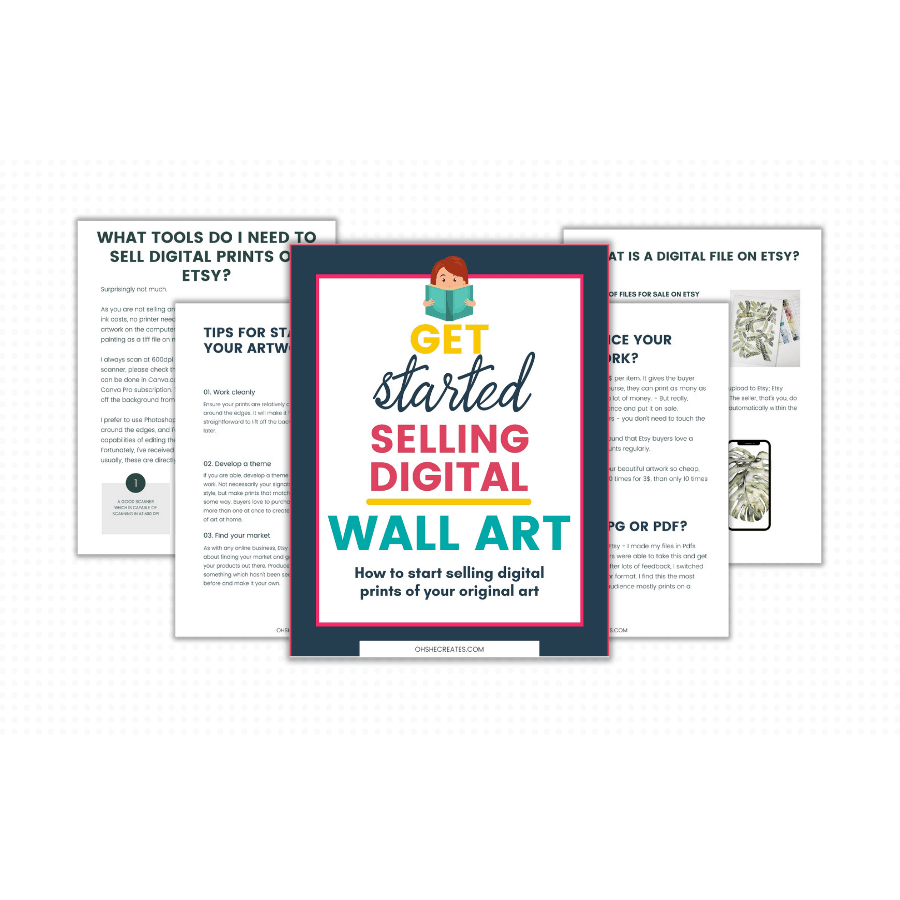
Grab the free Ebook today
- Learn how to get your art online and where to sell it
- Tools to get started selling digital online prints today
- Learn how which file sizes to sell so you can go hands-off right away
- Discovery why I get a 5-star review every time.
*This post contains some affiliate links for your convenience (which means if you make a purchase after clicking a link I will earn a small commission. It will not cost you a penny more) Click here to read my full disclosure policy.
Ok, let us dive in on how to create your first listing on Etsy
First, log into your Etsy shop – you might already be on the correct page as even before you open your shop, you will need to create a listing.

When I initially did this – I just posted a photo off my phone and put the listing for same for 1$ and came back to complete it when I was ready.
Navigate to your listings and
Add a new listing

First, you will need to upload at least one photo on your listing. You have ten photos for each listing. I recommend using at least 4-5 of these. Although more is better.
Remember the buyer can zoom in your images so make them look as best as possible.

Here is a helpful post on the best way to use photos on Etsy listings
I usually take pictures with my mobile phone and then edit them before uploading them to Etsy. If photography is not your strong point and you don't know where to start, you can find a quick tutorial on how to create a lightbox if necessary for your products.
Keep your photos white, light and bright. Don't mix themes, but keep this consistent with your shop branding.

If you need help with your photography and intend to just your phone I recommend this course on using your iPhone – from Pinkpot Studio
Not started on Branding yet? – then save this post on Etsy shop Design
You can also find more tips on how to use your Etsy photos too.
How to write a listing title on Etsy
Next, we want to write in a product title for our item. You can see the product description to the right of the image when you view it on Etsy.
This item has sold extremely well in my Etsy shop.
I'd say this is a good example of a Best Seller Print on Etsy.

We have seen some changes on products title and Etsy encouraging us to move away from listing titles which just contain a stream of tags with commas in between. They now want longer keyword-rich titles with the buyer in mind.
Of course, having a human-readable title is good for Google too – and they want Google to send traffic to you, just the same as the rest of us.
So write your title with the buyer in mind. Use a good mix of keywords with the most relevant at the front of the title.
Does the length of your title matter on Etsy?
Some say you should use all of your title characters to maximise your chances of being found and securing a sale, and others say as long as you have the main details or points in there it's not to make it too long.
I go for a mix of keywords in each listing, I write it with my buyer in mind and what they would type into search if they were looking for my item.
Etsy also has a great article keywords 101 everything you need.
Using Categories to improve your Etsy listings
You can find a complete list of Etsy categories here. Don't be too fancy here; just write in the essential item details, Eg Wedding banner.
Select the most appropriate category for your item – which may not be the top choice.
In this example, the top choice is party supplies, but I would prefer my item to appear in Wedding Decor. So do some research on your competition. The categories they have used will appear at the beginning of their tags shown at the bottom of their listing.

Depending on which category you have put your item in will depend on the next section. As mine are printed, it shows subject. Also helpful for shoppers to find you.

Renewal options on Etsy.
All of my items are digital and renew automatically following a sale; there is no inventory to consider.
How to write product description on Etsy
Your product description contains details of your product to your customer. Etsy shows the first few lines on the listing page, so with that in mind keep your primary information and points above this fold on the screen.
You only have a few short lines to persuade the buyer to open up the details and learn more about the item.
I find this part the hardest, because not only do you want to describe your item for Google, as they see these first few lines as well. But you also need it to be persuasive and practical.
I always mention first that it is digital, as this is where my customers seem incapable of grasping. So if you are selling a printable PDF – say this. And say it lots of times This is so important if you are selling Digital items on Etsy.
Include full details of what the customer will receive –
- size
- height
- colour
- purpose
- usage
- How it is delivered
- What they can use if for
- Helpful information
You can also add details of discount code you have and also a link to where they can find you off Etsy.
You can not put live links on Etsy going to another site, why would they? but you can include a link which is easily copied.
Writing a good Etsy description comes with practice, and some buyers will not read it anyway. Some will only view your description and not look at your photos and others will only look at your photos.
So both the description and photos of your listing are important.
What are sections on Etsy?
A section on Etsy is how you organise your items in your shop. You can select which section you would like your item to appear in from the drop-down menu.
If you have yet to create a section in your shop – you can leave this for now and add it later once you have created shop sections.
How do I create a section on Etsy?
From the main listings page where you added a new listing – select 'Manage sections' link. Here you can add a section, delete a section and arrange your sections. You may have up to 20 sections – learn how to create and manage sections.
How to add tags on Etsy?
The primary purpose of your tags is to tell Etsy what your product is. Here is your link to Etsy search, these are what Etsy uses to ensure the correct products appear in search.
It is therefore essential that you use your tags wisely and use all of them.
So many shops use only 4-5 tags in their listings, which means they have less chance of showing up in search, simply because Etsy needs as much information as possible about your item to show it the right buyers.
Use tags in several ways. Ensure that the keywords used in the title appear in the tags, using simple words to describe the item.
I like to use a mix 'large tags', those which are generally about the item and those which specifically relate to that item.
You can write your tags with commas in between and hit return, and they populate automatically.
You do not need to repeat in your tags the categories included. So for a Wedding sign – listed in Wedding signs. You would not need to repeat any of these words in your tags. Etsy already knows these.
Equally – if I list my digital prints in digital prints – I will need to include watercolour in my tags as this is a key feature of my product and does not appear in the category I have put it in.
I wrote a helpful post all about Etsy tags if you need more tag information.
I tend not to use materials as I'm selling prints – but you should if it is appropriate. For example, if you are selling handmade plant pots – it would be useful to know the materials used and what it is made of.
How to use variations on Etsy?
Variations on Etsy allow the buyer to select from a drop-down menu which variation they would like. If I were selling physical prints – I would use a variation so the buyer can choose the desired size and the price would adjust accordingly.
You can also link images to your variations – by using the link to variations button under the images in the listing.

Wow, that is very cool.
You can add the personalisation option so the buyer can write in their preferences when they purchase. Useful if you have to make custom orders, change names, add in the address for a party invite etc.
Shipping on Etsy
There is a great debate about whether you should or should not offer free shipping on your products on Etsy. My thoughts are that Etsy knows that free shipping works wonders for conversion rates, and the less the customer has to think – the more likely they are to buy.
The average buyer, myself included doesn't wish to be bothered with shipping costs.
We just need to know the price of it and how long it will take.
Therefore I believe absorbing your shipping costs into the purchase price, whether that is an average or a fixed amount per item.
I realise this doesn't work for everyone as some items are more substantial, and it needs to be adjusted according to the purchase – so here is where you can add Shipping options.
These are made by you or an outside source you use. Hopefully, you only have a few shipping profiles and once set up – you can easily select these for each item and move on.
The other reason I love to sell art on Etsy.
Finally, check your shipping price and preview your item.
If you are just starting on Etsy – you may have fumbled through this and look at your listing and wonder why anyone will purchase it. But it's small steps here; we are not aiming for the perfect Etsy listing, only to get the items listing in a way they can appear in search – so now we can move on to the next one and practice again.
This is how beginners sell on Etsy!
How long does it take for my listing to appear on Etsy?
The listing you just created will appear almost immediately inside your shop. Your listing will be picked up by the Etsy algorithm and can be found during a search.
It can take anything from a day to several days to a couple of weeks. Depending on how Etsy views your listing. So don't search for it just yet, as Etsy needs to find it first.
If you are regularly selling on Etsy and adding new products which also sell well, then it stands to reason your products will populate much faster and ultimately does better on Etsy than say, a new shop with only four items and very few sales.
Small steps here!
Etsy is in the business of making money, and it is in their interest to help you get your products found, however, they are not your Etsy parents, they will show the product that sells the most and more frequently to the buyer before it shows a product with lots of views and no sales.
I have 139 listings in my Etsy shop – some do better than others. I often have 2-4 best-seller badges in my shop as well.

How To help you get started on Etsy, download our free planner.
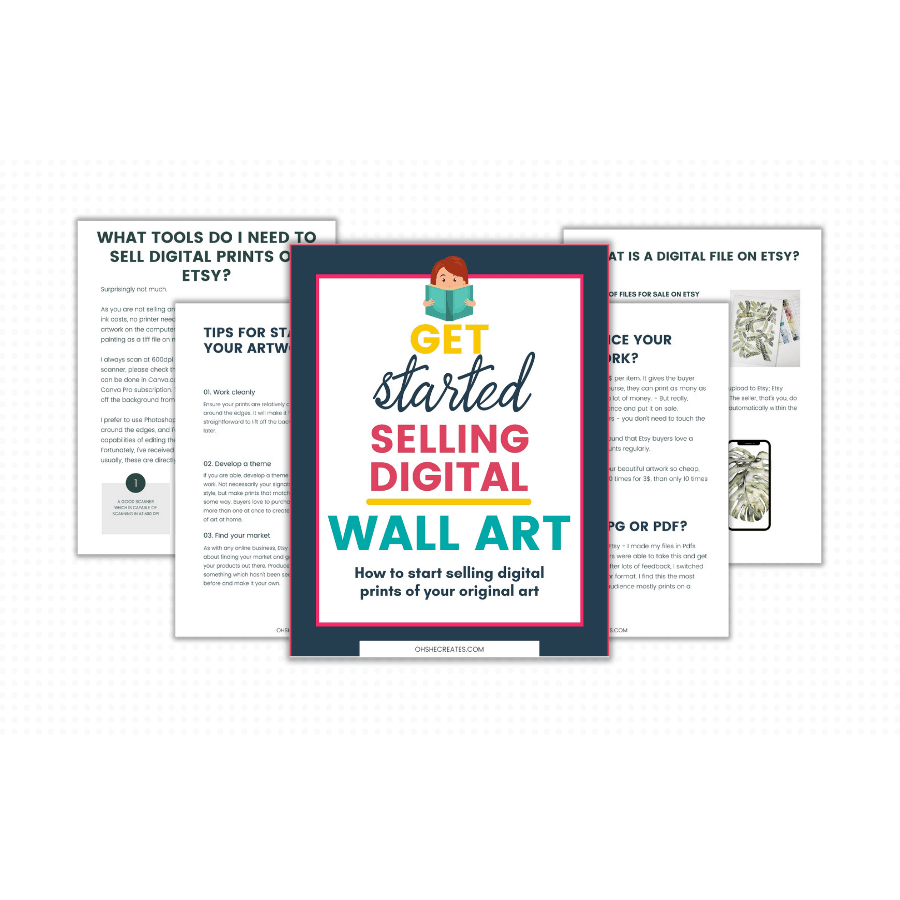
Grab the free Ebook today
- Learn how to get your art online and where to sell it
- Tools to get started selling digital online prints today
- Learn how which file sizes to sell so you can go hands-off right away
- Discovery why I get a 5-star review every time.
Concluding thoughts on How to add your first listing on Etsy
- Have your photos ready to upload.
- Do keyword research before you start
- Use all of your tags ensuring the first 1-4 words in your title contains your main keywords.
- Write a great product description
- Don't use tags unnecessarily if they are already categories
- Get your price correct
- Use great images
- Try to use a good mix of keywords in your listings and across your shop
If you enjoyed this post on how to add a listing on Etsy – Please pin it to your best Pinterest board.
How to add a listing on Etsy
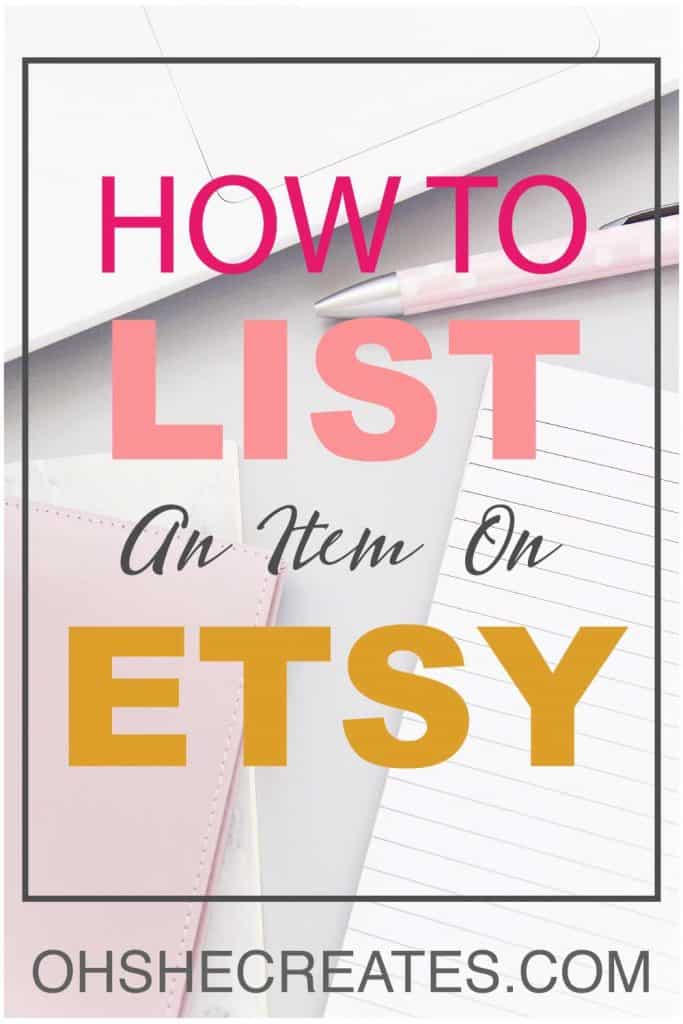


Providing valuable tips and strategies to stay at home Mums who wish to grow their online store on Etsy.
How to Add a New Listing on Etsy
Source: https://ohshecreates.com/create-a-listing-on-etsy/
0 Response to "How to Add a New Listing on Etsy"
Post a Comment